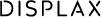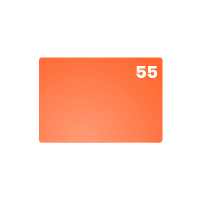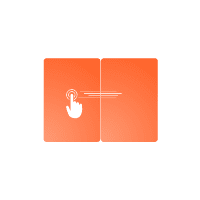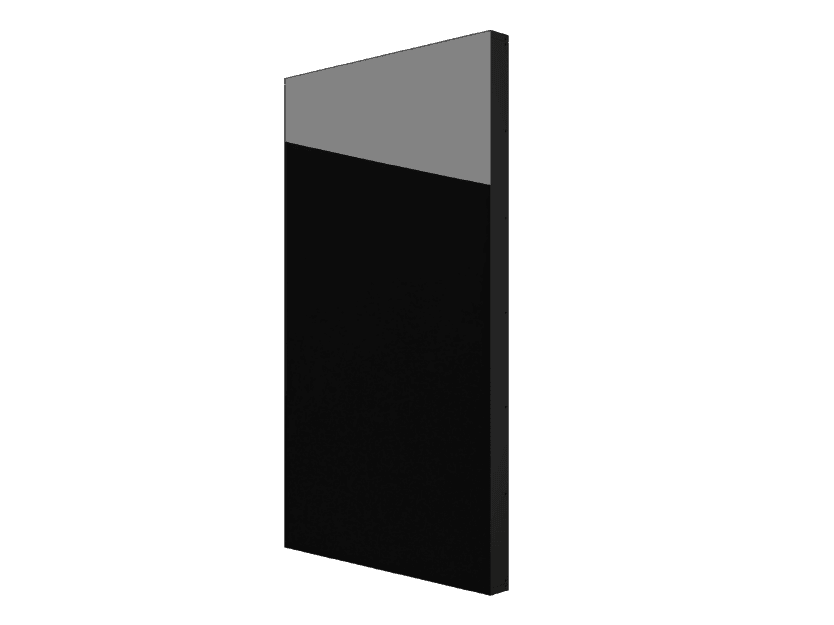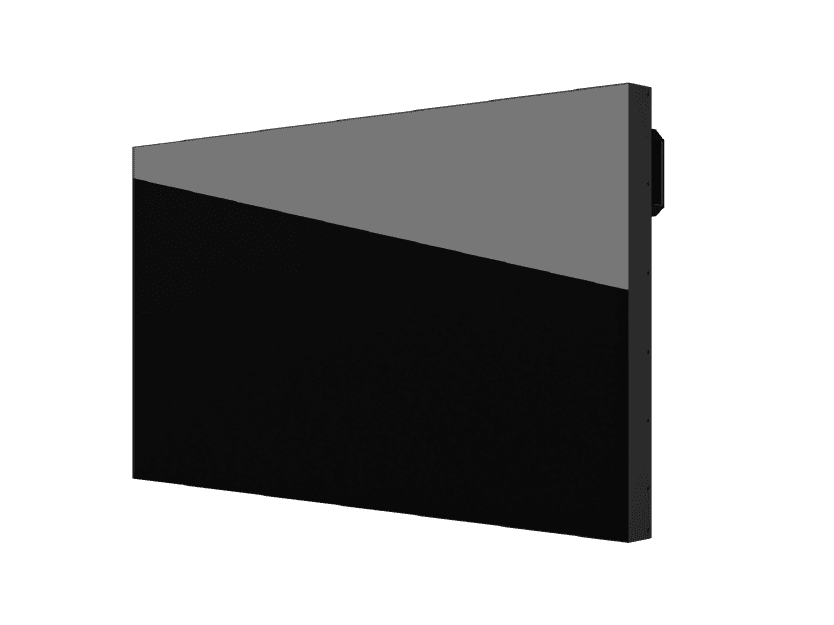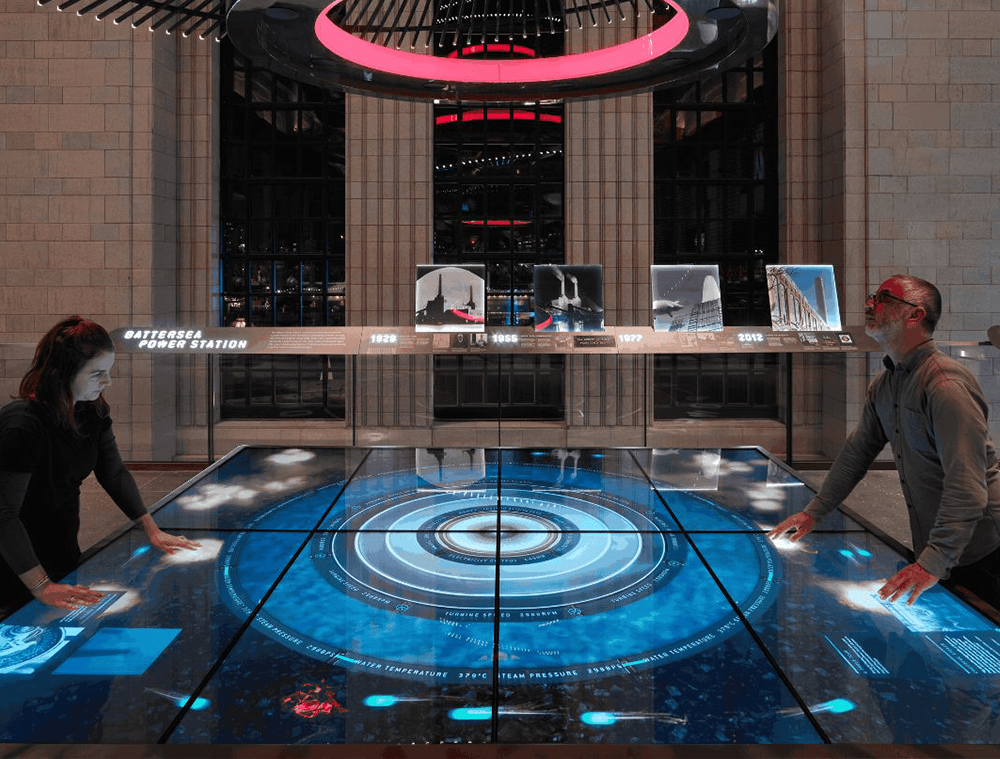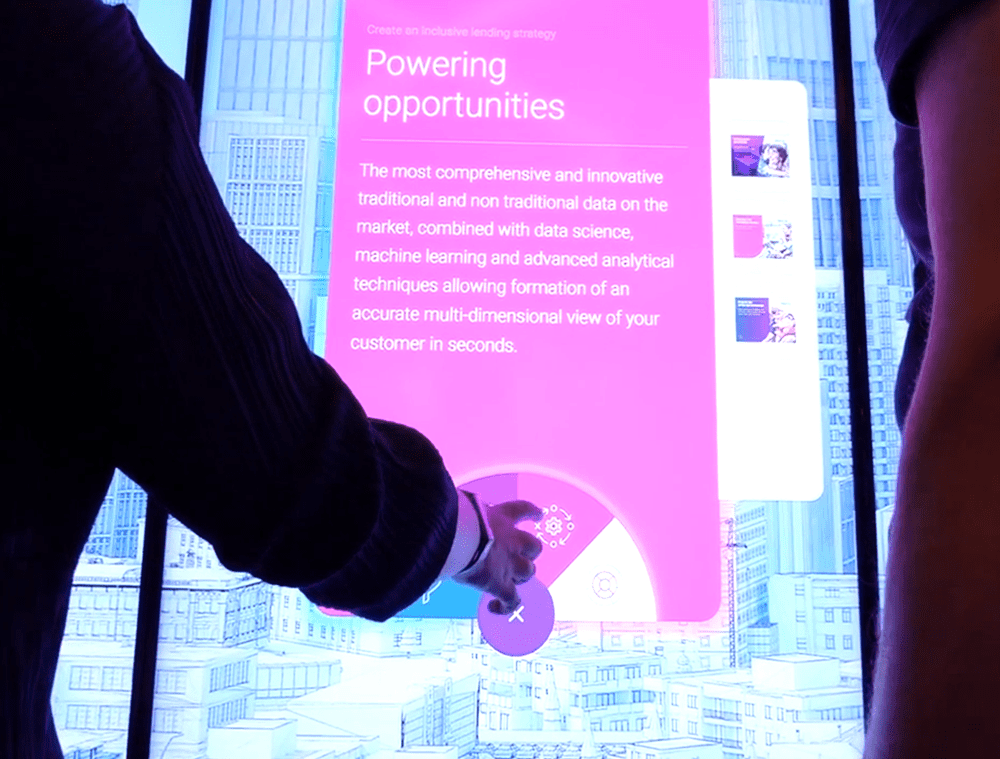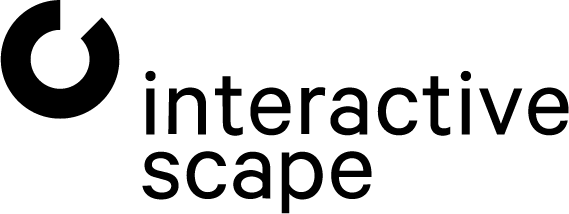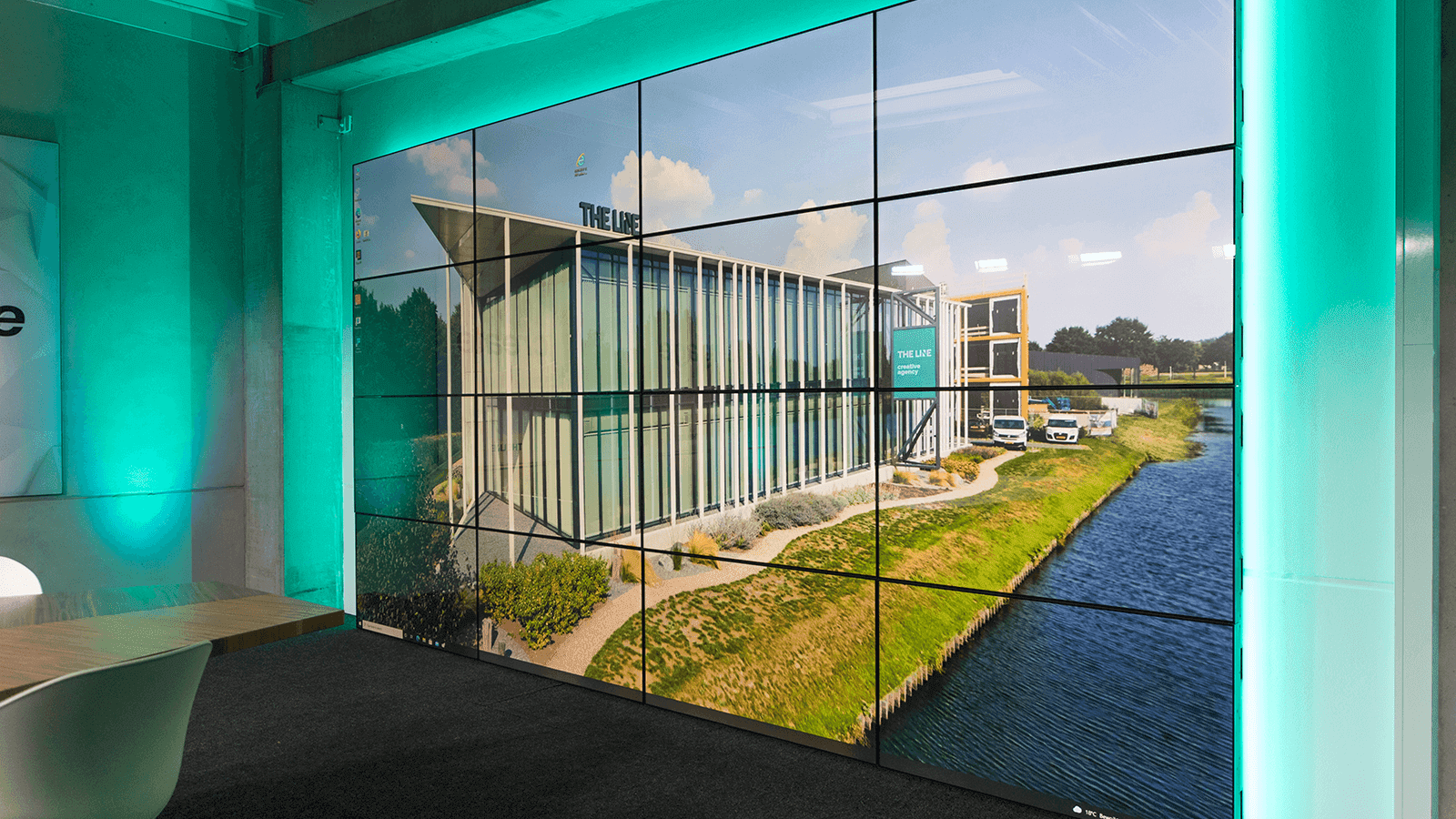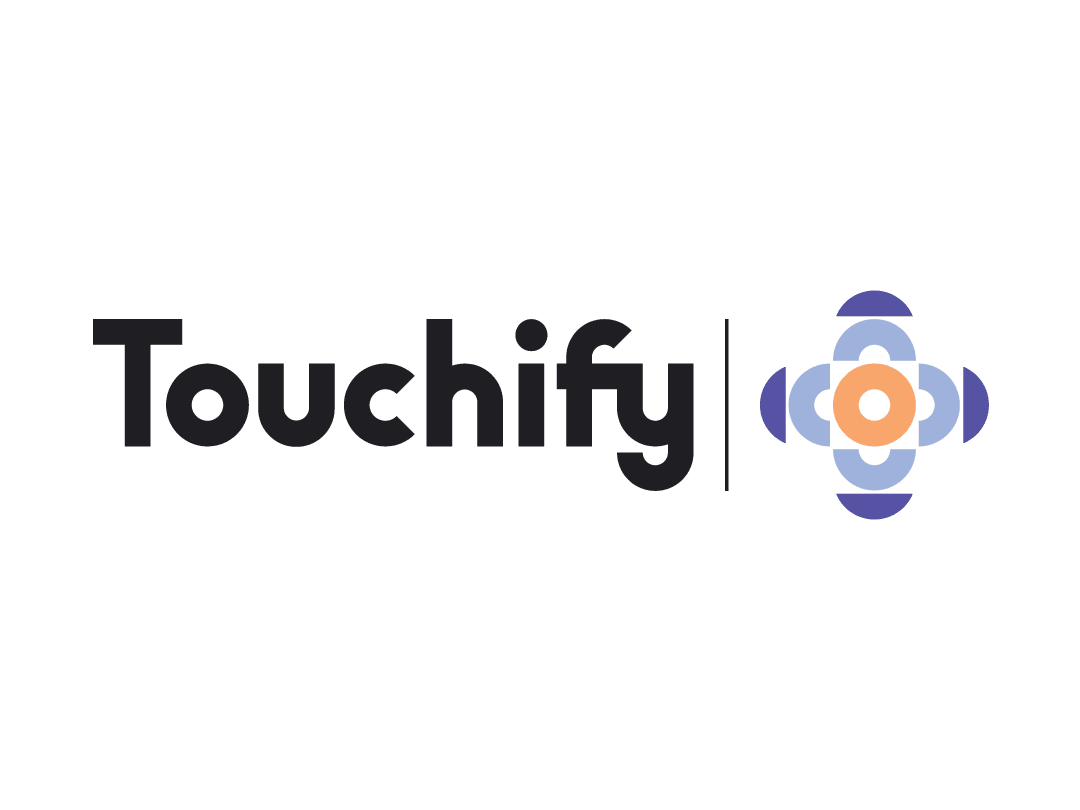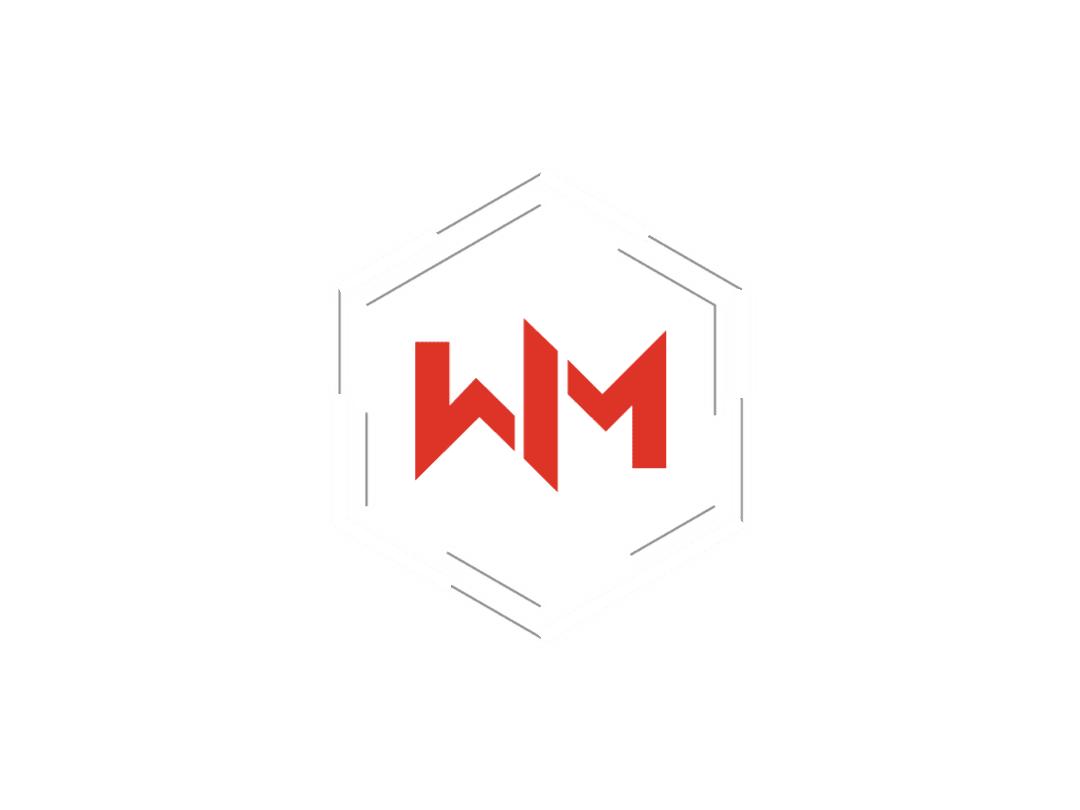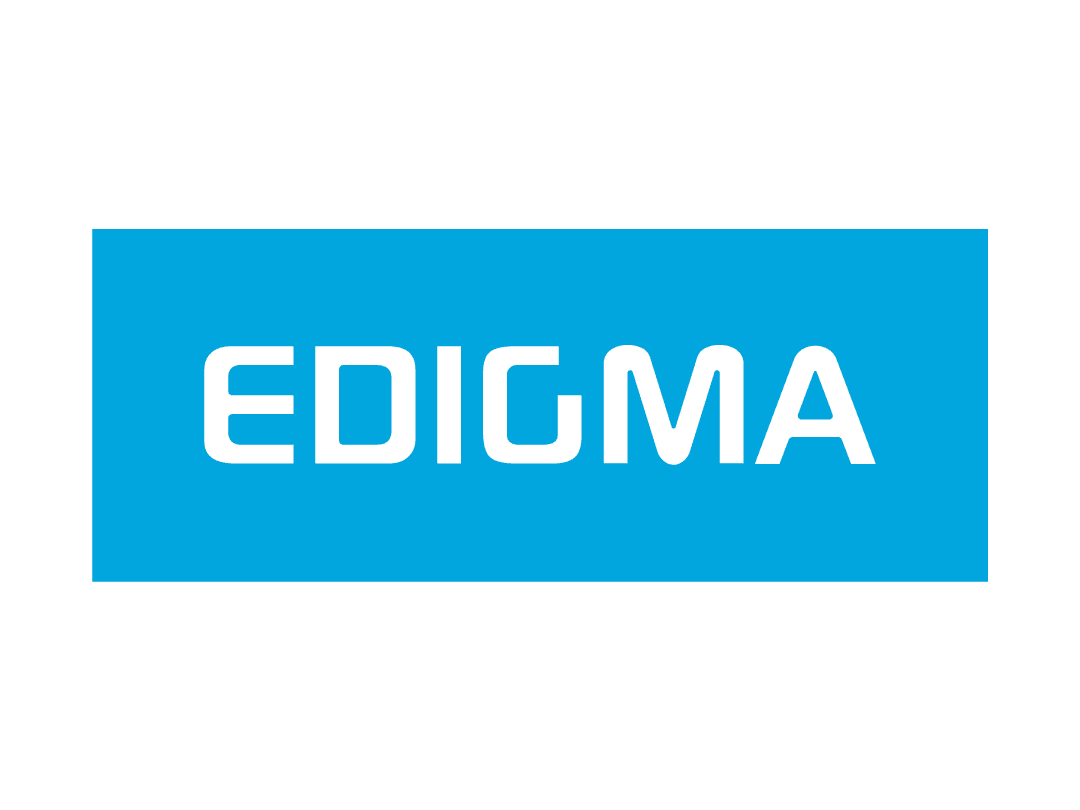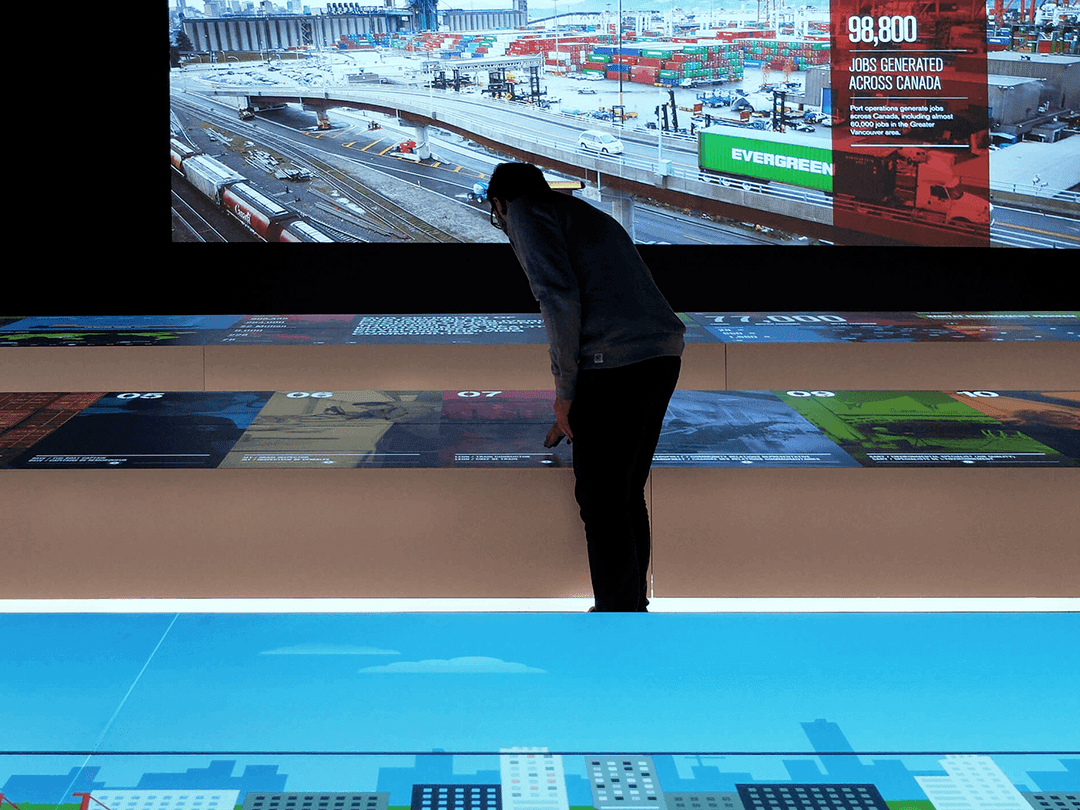The touch video wall for every space.
DISPLAX TILE PRO is a high-performance 55" touch display built for impact. With an ultra-slim 2 mm bezel and lightning-fast response, it transforms any setup into an interactive experience, whether it’s a retail video wall, museum installation, showroom table, or corporate space.
Supporting up to 80 touches, multiple digital markers, and Scape X® object recognition, TILE PRO delivers precision, flexibility, and durability for every environment.
The touch video wall for every space.
DISPLAX TILE PRO is a high-performance 55" touch display built for impact. With an ultra-slim 2 mm bezel and lightning-fast response, it transforms any setup into an interactive experience, whether it’s a retail video wall, museum installation, showroom table, or corporate space.
Supporting up to 80 touches, multiple digital markers, and Scape X® object recognition, TILE PRO delivers precision, flexibility, and durability for every environment.
A bezel as thin as your smartphone.
A bezel as thin as your smartphone.
Built for any space, any scale.
Built for any space, any scale.
From single displays to massive video walls or touch tables, TILE PRO adapts to your vision.
Built for any space, any scale.
Built for any space, any scale.
From single displays to massive video walls or touch tables, TILE PRO adapts to your vision.
Create. Connect. Captivate.
Ultra-Fast Touch Response
6 ms response and 80 simultaneous touches deliver instant, precise interaction across every gesture.
Seamless Multi-Tile Interaction
Continuous touch across screens lets video walls and large tables behave as a single, unified surface.
Object Recognition Ready
Supports Scape X® and multiple markers for accurate physical object interaction in any installation.
Create. Connect. Captivate.
Ultra-Fast Touch Response
6 ms response and 80 simultaneous touches deliver instant, precise interaction across every gesture.
Seamless Multi-Tile Interaction
Continuous touch across screens lets video walls and large tables behave as a single, unified surface.
Object Recognition Ready
Supports Scape X® and multiple markers for accurate physical object interaction in any installation.
Can Also Be Used a Large Touch Table
TILE PRO is a versatile product that can be installed in landscape or portrait with the ability to also have as many units you want working together as a large touch-enabled table.
TILE PRO + Active Markers:
Unlimited possibilities
TILE PRO + Active Markers:
Unlimited possibilities
TILE PRO + Active Markers:
Unlimited Possibilities
Compatible with Object Recognition
With Scape X® Engine, TILE PRO recognizes objects instantly — from transparent tags to smartphones. No cameras, no limits. Even in bright light or crowded spaces, every interaction stays fast, precise, and reliable. Rotate, move, or combine objects to unlock intuitive experiences in museums, retail, showrooms, and more.
AI-powered precision
Uses neural networks for fast, stable, and accurate object recognition.
Recognizes various objects
Detects transparent and standard objects, up to 100+ unique IDs.
Invisible tags
Ultra-thin, transparent markers blend seamlessly with any object.
Multi-object interaction
Supports intuitive gestures like rotating objects to navigate content.
Find out more about this exciting new product
Compatible with Object Recognition
TILE PRO | Scape X® – AI-powered object recognition
With Scape X® Engine, TILE PRO recognizes objects instantly — from transparent tags to smartphones. No cameras, no limits. Even in bright light or crowded spaces, every interaction stays fast, precise, and reliable. Rotate, move, or combine objects to unlock intuitive experiences in museums, retail, showrooms, and more.
Find out more about this exciting new product
Our Touch Video Wall Software Partners
You’re free to choose the software that fits your project best — no lock-in, no limitations. TILE PRO adapts to your workflow, not the other way around.
Intuiface
T1V
Touchify
WIM
Our Touch Video Wall Software Partners
Our Touch Video Wall Software Partners
You’re free to choose the software that fits your project best — no lock-in, no limitations. TILE PRO adapts to your workflow, not the other way around.
Reliable Touch Performance
24/7 Continuous Operation
The DISPLAX TILE PRO is equipped with a robust cooling system, ensuring optimal performance and reliability for continuous 24/7 operation.
Reliable Touch Performance
Reliable Touch Performance
24/7 Continuous Operation
24/7 Continuous Operation
The DISPLAX TILE PRO is equipped with a robust cooling system, ensuring optimal performance and reliability for continuous 24/7 operation.