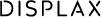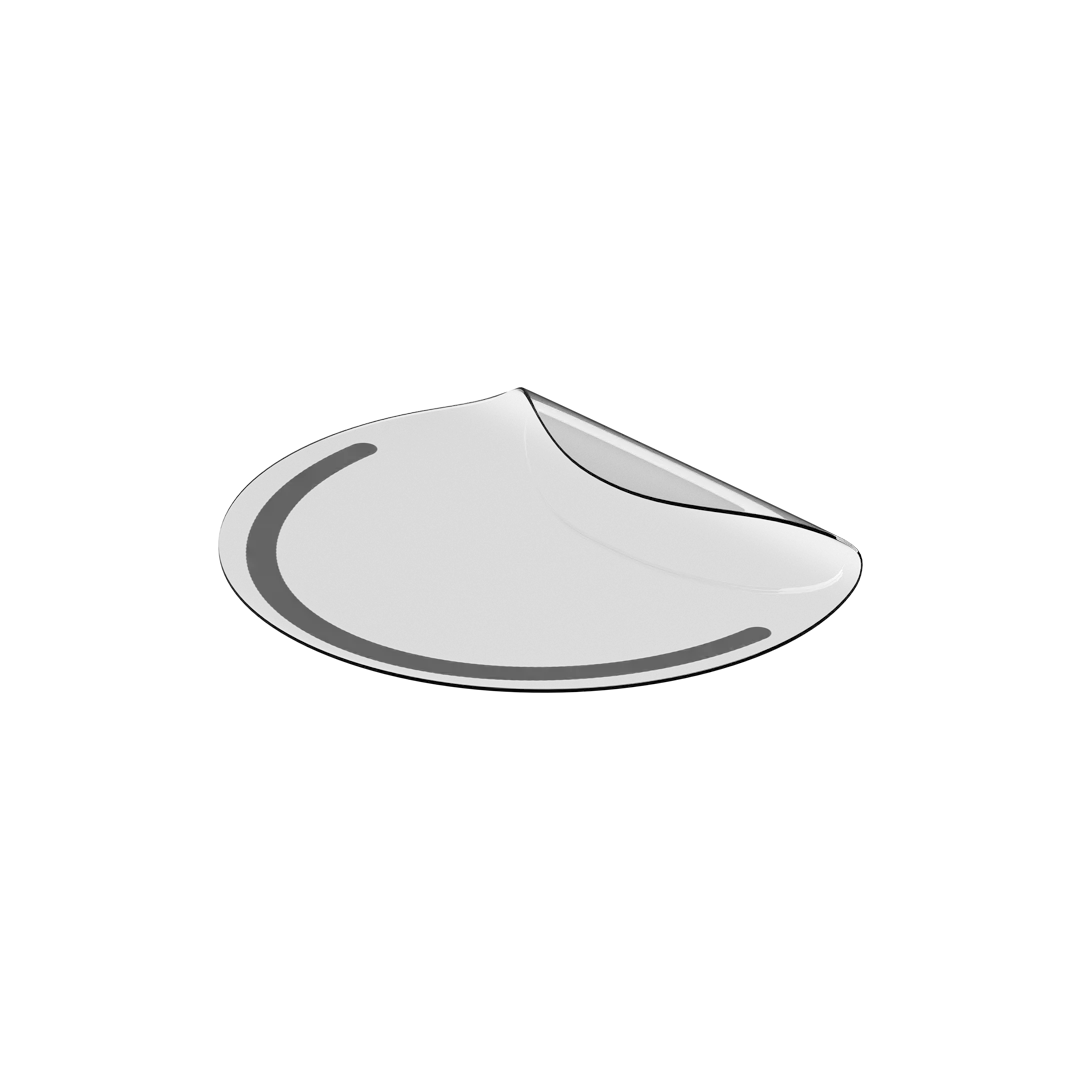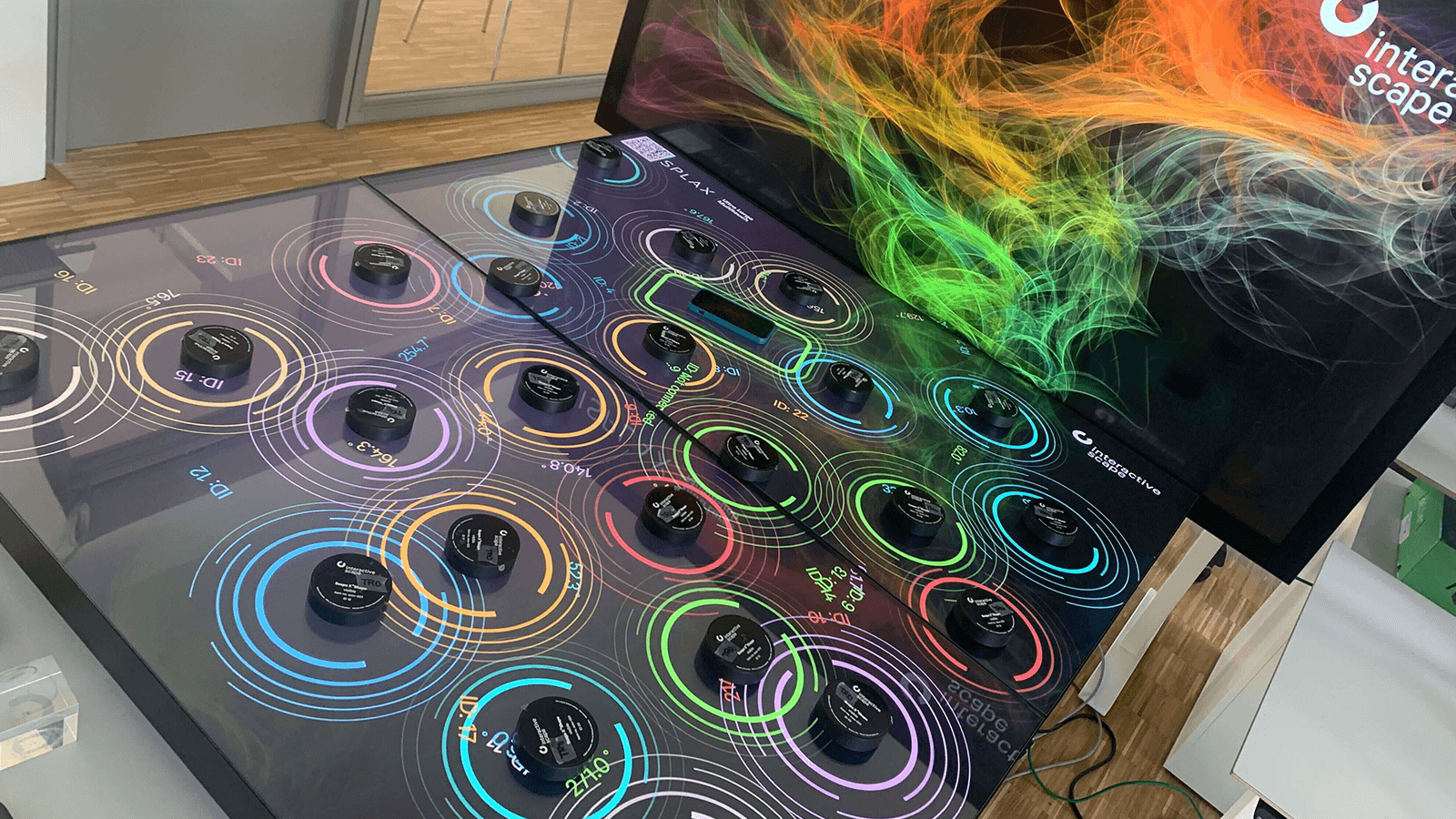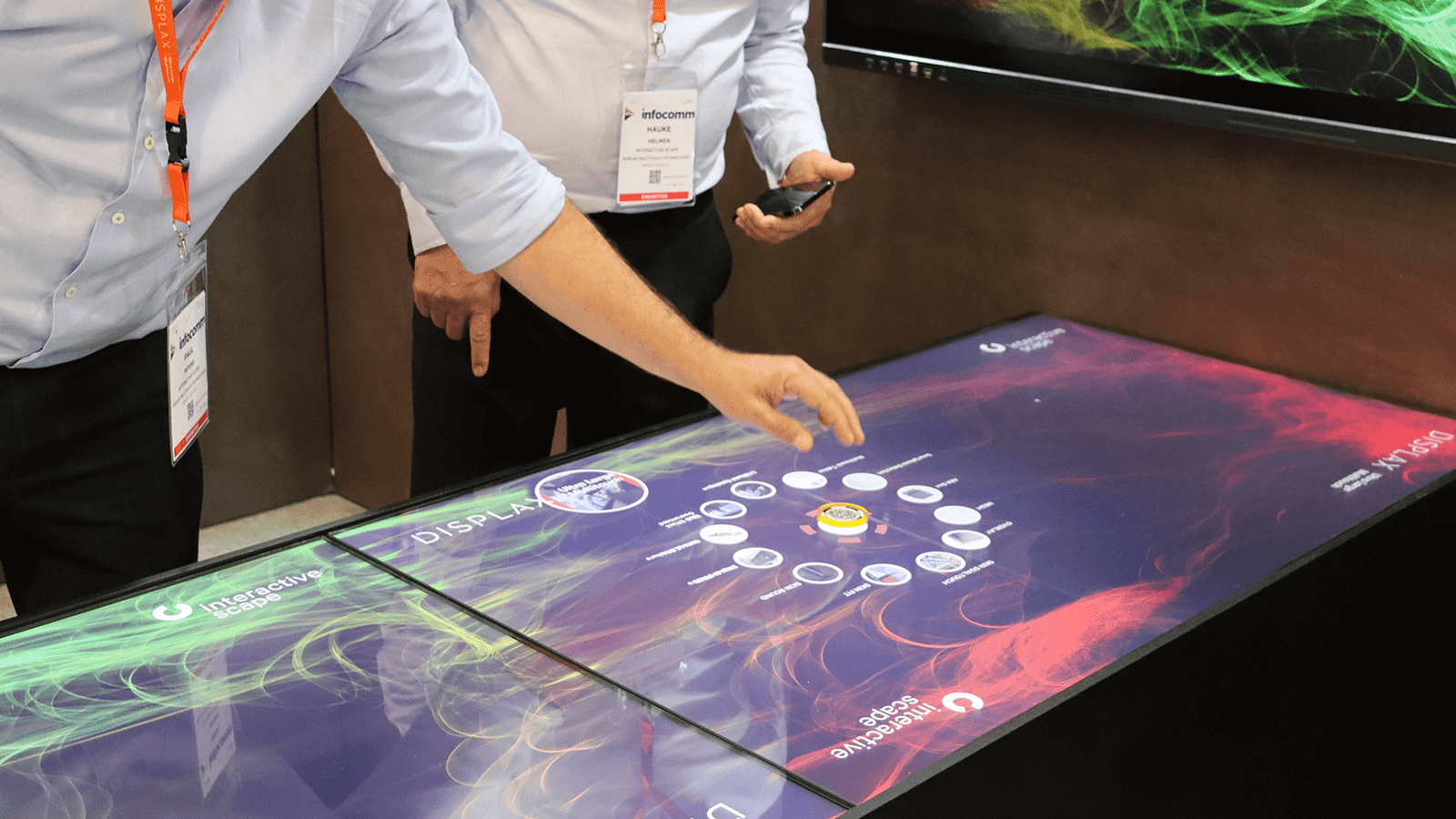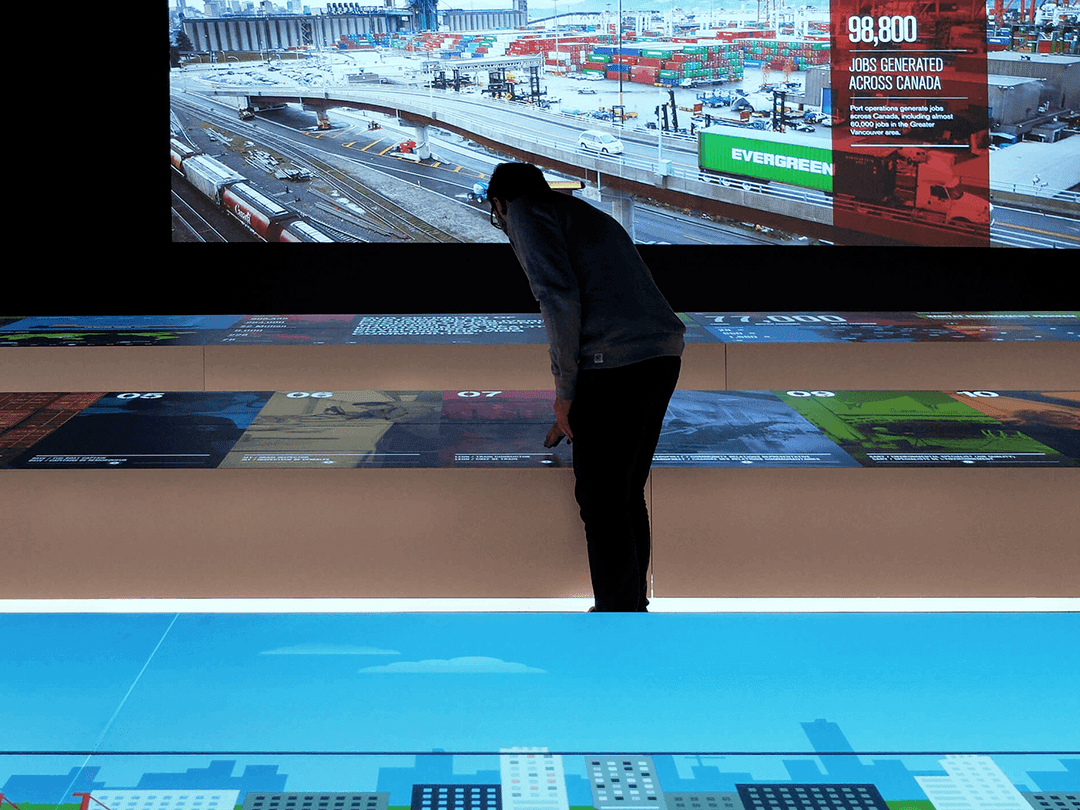The World’s First AI-Powered Tangible Object Recognition on PCAP Touchscreens
TILE Pro | Scape X® technology allows the recognition of all conductive objects, including smartphones and tablets, using artificial intelligence and neural networks. The most significant advantage is the ability to recognise completely transparent tags, which can be attached to any product or object.
PCAP-Based OR for TILE Pro
No cameras, ensuring reliable recognition in any lighting conditions.
AI-Powered for High Precision
Uses neural networks for fast, stable, and accurate object recognition.
Recognizes Various Passive Objects
TILE Pro | Scape X® detects transparent and standard objects, supporting up to 100+ unique IDs.
Invisible Tags
Ultra-thin, transparent markers blend seamlessly with any object.
Multi-Object Interaction
Supports intuitive gestures like rotating objects to navigate content.
Perfect for Museums & Exhibitions
TILE Pro | Scape X® enhances interactive experiences in diverse environments.
The World’s First AI-Powered Tangible Object Recognition on PCAP Touchscreens
TILE Pro | Scape X® technology allows the recognition of all conductive objects, including smartphones and tablets, using artificial intelligence and neural networks. The most significant advantage is the ability to recognise completely transparent tags, which can be attached to any product or object.
PCAP-Based OR for TILE Pro
No cameras, ensuring reliable recognition in any lighting conditions.
AI-Powered for High Precision
Uses neural networks for fast, stable, and accurate object recognition.
Recognizes Various Passive Objects
TILE Pro | Scape X® detects transparent and standard objects, supporting up to 100+ unique IDs.
Invisible Tags
Ultra-thin, transparent markers blend seamlessly with any object.
Multi-Object Interaction
Supports intuitive gestures like rotating objects to navigate content.
Perfect for Museums & Exhibitions
TILE Pro | Scape X® enhances interactive experiences in diverse environments.
The Future of Interactive Object Recognition
The Future of Interactive Object Recognition
TILE Pro | Scape X® redefines interactive displays by seamlessly merging real objects with digital content. Powered by AI-based multitouch object recognition, it enhances interactive experiences across various industries, from museums to retail and trade shows.
The Future of Interactive Object Recognition
The Future of Interactive Object Recognition
Scape X® Engine
Unleash the Power of Object Recognition
1st First self-learning display / Unlimited Unlimited number of IDs possible
Scape X® Engine
Unleash the Power of Object Recognition
1st First self-learning display / Unlimited Unlimited number of IDs possible
Scape X® Objects
The revolution in digital object recognition: TILE Pro | Scape X® - using artificial intelligence, multitouch object recognition becomes even more precise, clearer and almost invisible thanks to the thin, transparent Scape X® Stickers. Real objects now magically merge with the added value of virtual experiences - the WOW effect is guaranteed.
Scape X® Objects
The revolution in digital object recognition: TILE Pro | Scape X® - using artificial intelligence, multitouch object recognition becomes even more precise, clearer and almost invisible thanks to the thin, transparent Scape X® Stickers. Real objects now magically merge with the added value of virtual experiences - the WOW effect is guaranteed.
Scape X® Shape
Our Scape X® Shape are extra flat and handy markers that allow you to navigate and control content on multi-touch displays. The fist-sized objects are available in two options: Visible and Invisible. Due to their shape and size, the objects fit well into the hand. Also available with laser engraving on request.
Versatile
Scape X® Tags
With Scape X® Tags, the detection of objects is almost invisible for nearly any kind of product. Exceptionally slim, these black or invisible markers can be easily applied to any object just like a sticker. The tags are no longer visible to the user, the tagged objects stay in the spotlight and the WOW effect is guaranteed.
Minimal
Scape X® Shape
Our Scape X® Shape are extra flat and handy markers that allow you to navigate and control content on multi-touch displays. The fist-sized objects are available in two options: Visible and Invisible. Due to their shape and size, the objects fit well into the hand. Also available with laser engraving on request.
Versatile
Scape X® Tags
With Scape X® Tags, the detection of objects is almost invisible for nearly any kind of product. Exceptionally slim, these black or invisible markers can be easily applied to any object just like a sticker. The tags are no longer visible to the user, the tagged objects stay in the spotlight and the WOW effect is guaranteed.
Minimal
Scape X® Module
Unparalleled Accuracy and Versatility
With the Scape X® Module, our patented Scape X® Technology breaks free: Designed to integrate seamlessly with third-party multitouch displays, it delivers the unmatched precision of Scape X® Object Recognition to displays of any shape and size.
Together with the bezel-less DISPLAX Tile Pro, the Scape X® Module enables tangible, AI-driven object recognition that is taken to new heights of precision, clarity, and invisibility, blending content seamlessly with real objects. Whether you're building interactive installations, multitouch tables, or experiential displays, Scape X® ensures unparalleled accuracy and versatility.
Effortless Integration
Connecting the Scape X® Module is simple, with step-by-step guidance to get you up and running:
Future-Proof Your Display Technology
Backed by the patented Scape X® AI-based object recognition system, Scape X® Module ensures precision and reliability, made in Germany. Whether used in retail, education, museums, or corporate environments, it elevates the user experience by bringing tangible, touch-sensitive displays to life.
Scape X® Module
Unparalleled Accuracy and Versatility
With the Scape X® Module, our patented Scape X® Technology breaks free: Designed to integrate seamlessly with third-party multitouch displays, it delivers the unmatched precision of Scape X® Object Recognition to displays of any shape and size.
Together with the bezel-less DISPLAX Tile Pro, the Scape X® Module enables tangible, AI-driven object recognition that is taken to new heights of precision, clarity, and invisibility, blending content seamlessly with real objects. Whether you're building interactive installations, multitouch tables, or experiential displays, Scape X® ensures unparalleled accuracy and versatility.
Effortless Integration
Connecting the Scape X® Module is simple, with step-by-step guidance to get you up and running:
Future-Proof Your Display Technology
Backed by the patented Scape X® AI-based object recognition system, Scape X® Module ensures precision and reliability, made in Germany. Whether used in retail, education, museums, or corporate environments, it elevates the user experience by bringing tangible, touch-sensitive displays to life.